Do you find yourself hitting the record button and drawing a blank? Or taking hours upon hours to film one video and coming away frustrated because it didn’t come across the way you wanted it to?
Let’s talk about how you can create a solid outline for your videos so you can save time and create a video you’re proud to share.
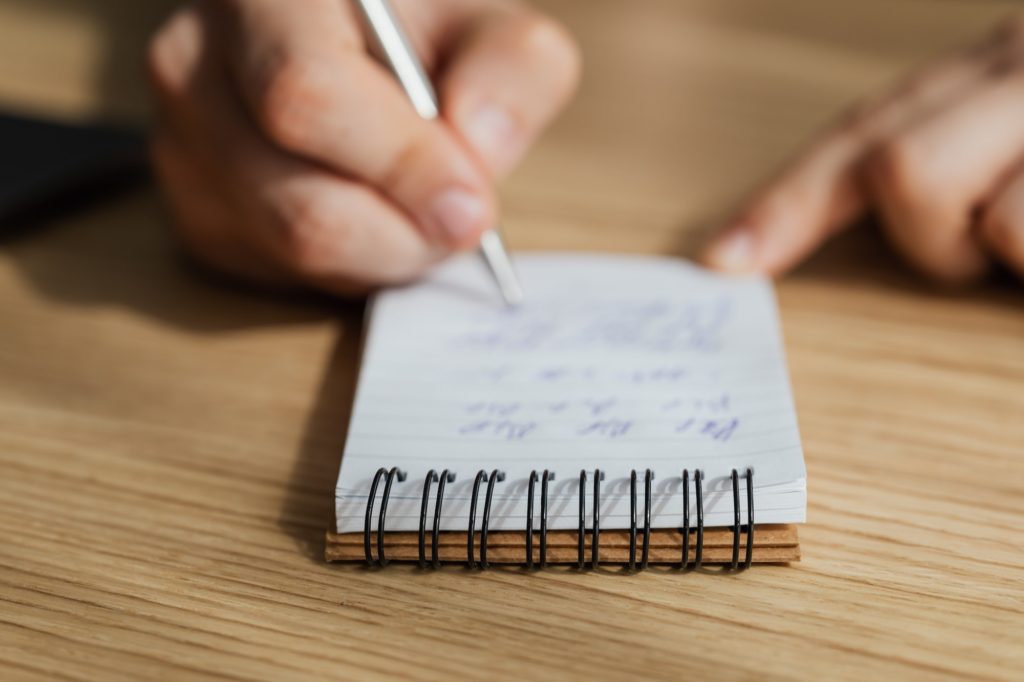
What is your central theme or message?
Your videos should always focus on one topic, one question, one outcome for your audience. Putting too many different messages in one video can leave your viewers confused or unsure what piece of advice or action to take.
Having multiple steps or sections in your video is perfectly okay, as long as they all point to one central idea.
When you’re planning out your video make sure all of your talking points focus on one thing.
If you find you have so much to talk about and your outline is starting to rival the transcript of Moby Dick, it might be best to split the video in two.
If you do have a lot of information to share on one topic you could create a series that looks at different subtopics. This will give your viewers a comprehensive explanation of the finer points you wish to share, and it’ll give you more video sharing opportunities.
Who is your target audience?
Directing your video at one person will help you target your content, language and energy. I imagine talking to one person every time I record a video.
I give them an identity and imagine I’m talking to them and only them.
Who is the person you are trying to reach when you create videos? What’s their story? What are their fears? How can you help them?
Rather than talking to the whole world and hoping you connect with someone, talk to the person you want to connect with directly. The right people will come, and rest will fall away.
To find out how to use the ‘One Person’ visualisation technique to connect with your audience check out this post.
Write out your talking points in bullet form
Now it’s time to dump everything on paper. I like to call it the word vomit phase. It doesn’t have to be pretty, it’s all about getting your ideas out so you can step back and start to create the outline of your video.
When you put everything down on paper it helps you see how your video will flow. You can just hit record and start talking, and for some people this comes really naturally. But it can cause you to jump from one talking point to another without a logical direction and flow.
This can become a problem in the edit when each section doesn’t have a start, end and segway into the next. Designing an outline can save you a lot of time in the back end.
Once you’ve made a few videos you may decide you like to record just using bullet points or…
Write a full script
I love writing. I definitely consider myself a natural writer before a natural speaker, so quite often I write a full script and read it from an autocue.
This saves so much recording and editing time and I can usually record multiple videos in one sitting. Who doesn’t love content batching?!
It also means I won’t miss any of the important points I want to cover and I can design the flow of the video so it all ties in neatly.
If you’d like to learn more about using an auto-cue check out this post.
Keep your intro as short as possible
Cut right to the chase. We all know our attention spans are getting shorter without statistics having to tell us that. But just for some fun; researchers studying human attention spans have suggested that the average has declined from 12 seconds in the year 2000, to 8 seconds in the year 2013, to only 6 seconds in 2019. (Read more.)
If your viewer doesn’t have a reason to watch your video within the first 6 seconds, then they have most likely already scrolled on.
So, use a hook at the start of your video to grab your viewer’s attention, tell them exactly what they are about to spend their time on, and get straight into it before they even have a chance to think about it.
Which brings us to the next point…
Get your message across in as little time as possible
Short intro, efficient content.
Bringing it back to the importance of creating an outline, having a rough direction and central focus will help you to stay on track and get your message across quickly and efficiently.
It’s totally fine to go off on tangents as long as it’s relating to your focus point. And you can always edit it if you end up taking a massive detour.
Take as long as you need to get your message across and not a moment more.
Use a call to action at the end
Now it’s time to end strong. Ask your audience to engage with you.
Give them a direction, and make it easy. It could be clicking a link, subscribing to an email list or your YouTube channel, but make it one action that is easy to do.
And only give them one option. Too many options are overwhelming, and they may end up doing nothing. Make it clear what you want them to do, and direct them straight there.
I hope this helps you save time making your next video. I can’t wait to see what you create!
For more tips check out this post on warm-up techniques for presenting on camera.
